The easiest-to-find method for shading under a normal density is to use the polygon() command. That link is to the first hit on Google for "Shading Under a Normal Curve in R." It works (like a charm), but it is not the most intuitive way to let users produce plots of normal densities.
In response to the standard polygon() approach, I wrote a function called shadenorm() that will produce a plot of a normal density with whatever area you want shaded. The code is available here (in a newer post; I updated the function slightly).
Copy into an R script and run all of it if you want to use the shadenorm() command. To show you how to use it, I also recorded a video tutorial in R to demonstrate how to use the shadenorm() command.
Here is the code I use in the video:
There are a lot of applications where you may want to produce a plot with a normal density with some region shaded. I hope you find this function useful.
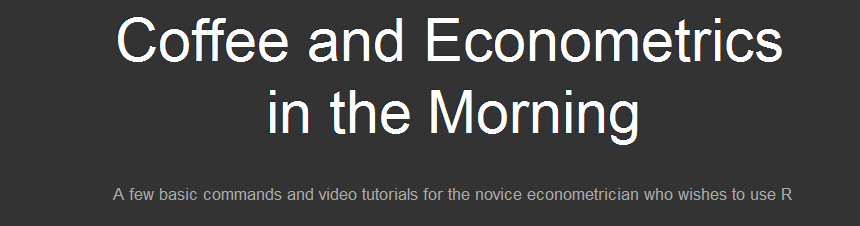
No comments:
Post a Comment